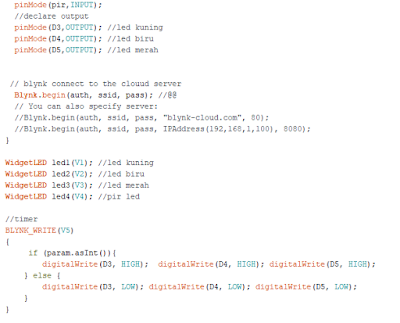OBJECTIVE :
To redesign the block diagram and flowchart
METHODOLOGY :
The block diagram and flowchart was redesign based on the new specification of the project and my capability after doing some research on the internet.
RESULT:
Figure 36: New Block Diagram
Figure 37 : New Flowchart
ANALYSIS AND DISCUSSION :
The block consists of main power supply, smartphone application, internet access, WiFi, 3G, LED as the lamp,DC motor as a fan, motorized for door and curtain. PIR motion sensor for detection at home. This project is direct voltage supply 5V from usb cable connect with laptop. Internet is must turn on so, the smartphone application can function well. Then, the application must connect to the right server so that the application can connect to the main component with the server with the auth token and password. There have home appliances at the output side. For smartphone application display, the LED light and DC motor were display the On/Off button. Meanwhile, for door and curtain display the slider. Last but not least, for PIR motion were display the notification.
For the flowchart, Start from PIR motion sensor, If there is a movement, the LED inside the Blynk application will be turn ON, while if there's no movement, the LED inside that application will be turn OFF. Next, user can set up the timer for LED to turn ON and OFF. Furthermore, when the set up LED is ON (7am-7pm) the LDR sensor will trigger and send signal to the LED in the Blynk aplication for the user to monitor. When the time is not at 7am-7pm, all the LED will turn OFF.
For the flowchart, Start from PIR motion sensor, If there is a movement, the LED inside the Blynk application will be turn ON, while if there's no movement, the LED inside that application will be turn OFF. Next, user can set up the timer for LED to turn ON and OFF. Furthermore, when the set up LED is ON (7am-7pm) the LDR sensor will trigger and send signal to the LED in the Blynk aplication for the user to monitor. When the time is not at 7am-7pm, all the LED will turn OFF.
CONCLUSION :
Finally, I was able to redesign my project based on my capability.